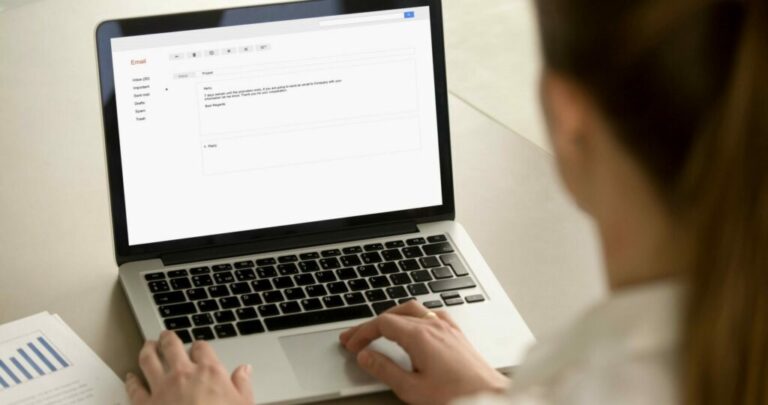Mailchimp Pricing Comparison
Compare Mailchimp’s four plans. The figures below are based on monthly billing. The price may go down if you choose annual billing.
| Free | Essentials | Standard | Premium | |
| Price | $0 per month | $13 to $385 per month | $20 to $800 per month | $350 to $1,600 per month |
| Number of Monthly Sends | 1,000 | 10 times the contact limit | 12 times the contact limit | 15 times the contact limit |
| Number of Users | 1 | 3 | 5 | Unlimited |
| Number of Email Contacts* | Up to 500 | 500 to 50,000 | 500 to 100,000 | 500 to 200,000 |
| Personalized Onboarding | None | None | 1 session | 4 sessions |
| Customer Support | Email support for first 30 days | Email and chat support | Email and chat support | Phone, email and chat support |
| Integrations | ✅ | ✅ | ✅ | ✅ |
| Remove Mailchimp Branding | ❌ | ✅ | ✅ | ✅ |
| Email Scheduling | ❌ | ✅ | ✅ | ✅ |
| Automated Workflows | ❌ | ✅ | ✅ | ✅ |
| A/B Testing | ❌ | ✅ | ✅ | ✅ |
| AI Creative Assistant | ❌ | ✅ | ✅ | ✅ |
| Contact Segmentation | ❌ | ✅ | ✅ | ✅ |
| Campaign Manager | ❌ | ❌ | ✅ | ✅ |
| Multivariate Testing* | ❌ | ❌ | ✅ | ✅ |
| Send Time Optimization** | ❌ | ❌ | ✅ | ✅ |
| Migration Services*** | ❌ | ❌ | ❌ | ✅ |
*Tests with three or more variables (as opposed to two variables with A/B testing)
**Mailchimp uses data to find an ideal time to send your email within 24 hours of the date you scheduled it for.
***Help moving information from your previous email marketing software to Mailchimp
The price range for each plan in the above table starts with the price for 500 contacts and ends with the price for the contact limit. For example, the Standard plan starts at $20 per month for 500 contacts. If you need to use the full limit of 100,000 contacts for the Standard plan, your price would be $800 per month. In sum, your cost increases as your contact list does, even within the same plan.
To dig into the number of contacts further, you can choose any plan whose contact limit is greater than or equal to the number of contacts you have. For example, if you have 50,000 contacts, you can choose to use any of the three paid plans. The only plan you would be disqualified from using is the Free plan because the limit for that one is 500 contacts. In this case, the paid plan you choose would be solely based on what features you want as opposed to how many contacts you have.
Free Plan
| What’s Included | What’s Missing |
| Email templates Drag-and-drop editor Contact profiles Pop-up forms Integrations |
Customer journey mapping A/B testing AI tools Email scheduling Audience segmentation |
The Mailchimp free tier makes the most sense for small teams that are new to email marketing. These types of teams have fewer contacts and send fewer emails. They also only need basic features, such as templates and integrations.
However, once you surpass 500 contacts or start creating more complex marketing campaigns, you will need to upgrade to a paid plan.
Essentials Plan
| What’s Included | What’s Missing |
| Everything in the Free plan Customer journey mapping A/B testing AI tools Email scheduling Audience segmentation |
Campaign manager Send time optimization Multivariate testing Personalized onboarding |
The Essentials plan includes most of Mailchimp’s major features, including scheduled email sends and automated customer journeys. However, for advanced segmentation, automation and mapping, you may need to upgrade.
Standard Plan
| What’s Included | What’s Missing |
|---|---|
| Everything in the Essentials plan Campaign manager Send time optimization Multivariate testing One personalized onboarding session |
Migration services Phone support Priority support |
The Standard plan builds on the Essentials plan with advanced segmentation and automation. As these features are more complicated to figure out, your plan also comes with one personalized onboarding session.
Premium Plan
| What’s Included |
| Everything in the Essentials plan Four personalized onboarding sessions Migration services Phone support Priority support |
Mailchimp’s Premium plan includes all of the features from the previous plans. It also adds more onboarding sessions, email sends, contacts, support channels and users.
You can no longer use the Premium plan once you surpass 200,000 contacts. At which point, you’ll need to contact Mailchimp about a custom enterprise plan.
Mailchimp Pay-as-You-Go Plan
Mailchimp has one final plan offering. It is not a traditional plan with limits. Instead, you get all of the features in the Essentials plan and pay for how many emails you need.
You pay with credits. Each email costs one credit. However, Mailchimp doesn’t sell credits individually; you must purchase them in blocks. Blocks start at 5,000 credits and $200 and expire after 12 months. Here’s a breakdown of the pricing for the remaining blocks:
| Number of Emails | Cost |
| 5,000 emails | $200 |
| 10,000 emails | $260 |
| 15,000 emails | $390 |
| 50,000 emails | $1,300 |
| 75,000 emails | $1,950 |
| 200,000 emails | $2,600 |
| 2 million emails | $3,300 |
| 5 million emails | $6,500 |
| 25 million emails | $13,000 |
The above information was a little tricky to find. We had to log in to track down the exact figures.
Additional Costs and Add-Ons
The monthly cost of using Mailchimp for your business may be affected by other factors, such as add-on features and overage charges. Below, we explore some of these additional costs. Keep them in mind when you go to set your email marketing budget.
Transactional Emails
Transactional emails are one-off, automated emails that go to individual contacts after they complete specific actions. Examples would be password resets and purchase confirmations.
Mailchimp doesn’t treat transactional emails like regular email sends toward your limit. They’re priced in blocks depending on the number of emails you need within a given month. For example, if you needed 50,000 transactional emails in a month, Mailchimp would have charged you for two blocks, totaling $40.
Pricing gets less expensive per block as you need more emails and blocks. Here is a table showing the pricing change:
| Blocks | Emails per Month | Price per Month |
| 1 to 20 | 1 to 500,000 emails | $20 per block |
| 21 to 40 | 500,000 to 1 million emails | $18 per block |
| 41 to 80 | 1 to 2 million emails | $16 per block |
SMS Text Marketing Add-On
Mailchimp launched its text marketing add-on in 2023, which adds Short Messaging Service (SMS) and Multimedia Messaging Service (MMS) text messages to the Mailchimp platform. SMS contains just text, while MMS has any combination of text, images, videos and other files.
The Essentials plan allows you to add on credits for SMS, while the Standard and Premium plans allow for both SMS and MMS messages. Teams can sign up for a credit subscription, which includes a set number of credits each month. The lowest tier begins at $20 for 1,000 credits. An SMS costs one credit, and an MMS costs three credits.
Email Overage Charges
Each Mailchimp plan has a limit to how many emails you can send to your contact list within a month. If you send more emails than your plan allows for, Mailchimp doesn’t prevent your emails from going out or force you to upgrade to the next plan with more email sends. Instead, it bills you for the overage. The exception to this policy is with the Free plan, which does pause emails that would go over the limit.
Overages are charged in blocks. The cost, number of additional contacts and number of additional emails for each block vary based on the plan you have. Here is a table with a few examples to show what we mean:
| Plan | Contact Limit | Cost of Overage Block | Number of Additional Contacts | Number of Additional Email Sends |
| Essentials | 500 | $6.50 | 250 | 2,500 |
| Essentials | 50,000 | $83 | 4,000 | 40,000 |
| Standard | 500 | $6.50 | 150 | 1,800 |
| Standard | 100,000 | $105 | 6,000 | 72,000 |
| Premium | 10,000 | $52 | 1,000 | 15,000 |
| Premium | 200,000 | $125 | 10,000 | 150,000 |
Which Plan Should You Choose?
The right Mailchimp plan for your business will primarily depend on the size of your contact list and the number of emails you want to send per month.
For contacts, will your list stay mostly the same for the foreseeable future? Or, are you actively trying to grow it? For the number of sends, are you planning to send regular newsletters or run constant e-commerce campaigns? Or, will your email needs fluctuate based on the time of year?
Once you have the answers to these questions, you can narrow down what plans you are eligible for. Then, you can look at the specific features in each plan to help finalize your decision.
Mailchimp Alternatives
Compare Mailchimp with some popular alternatives. Look at Zoho Campaigns, GetResponse and Constant Contact to see how they stack up.
|
|
|
|
|
|
|---|---|---|---|---|
| Our Rating | ||||
| What Sets It Apart | Easy-to-use email builder with AI-powered tools | Affordable, pay-as-you-go pricing | Advanced contact segmentation | Affordable, comprehensive starter paid plan |
| Free Trial | 1 month | 14 days | 30 days | 60 days |
| Starting Price | Free; $13 per month | Free; $3 per month (or pay as you go) | Free; $15.60 per month | $12 per month |
| Number of Contacts in Starter Plan | 500 | 1,000 | 500 | 500 |
| Number of Email Sends in Starter Plan | 1,000 | Unlimited | 2,500 | 5,000 |
| Customer Support | Live chat, email, phone, help center | Live chat, email, phone, help center, community forums | Live chat, email, help center | Live chat, email, help center, community forums |
|
|
|
|
|
|
|
|
|
|
|
|---|---|---|---|---|
| Our Rating | ||||
| What Sets It Apart | Easy-to-use email builder with AI-powered tools | Affordable, pay-as-you-go pricing | Advanced contact segmentation | Affordable, comprehensive starter paid plan |
| Free Trial | 1 month | 14 days | 30 days | 60 days |
| Starting Price | Free; $13 per month | Free; $3 per month (or pay as you go) | Free; $15.60 per month | $12 per month |
| Number of Contacts in Starter Plan | 500 | 1,000 | 500 | 500 |
| Number of Email Sends in Starter Plan | 1,000 | Unlimited | 2,500 | 5,000 |
| Customer Support | Live chat, email, phone, help center | Live chat, email, phone, help center, community forums | Live chat, email, help center | Live chat, email, help center, community forums |
|
|
|
|
|
The Bottom Line
Mailchimp’s pricing can be a little complicated to understand. If you stick to one of the four pre-set plans, the cost comes down to the size of your contact list, the number of emails you want to send per month and the features you need.
However, if you venture out to the pay-as-you-go plan or the text message and transactional email add-ons, pricing information gets more difficult to find and comprehend.
In sum, the Mailchimp Free plan is useful for small businesses that are just getting started, but the Essentials or Standard plan is necessary to take advantage of the bulk of Mailchimp’s advanced features. The Premium plan is Mailchimp’s most comprehensive option with all features, unlimited users and priority customer support.
Frequently Asked Questions About Mailchimp Pricing
Yes. Mailchimp offers a free plan for a single user. It is limited to 500 contacts and 1,000 email sends per month. It comes with essential features, including templates and integrations.
Yes. Mailchimp offers a 15% discount to verified nonprofits. Charities can submit a request for a discount through the contact form on Mailchimp’s site.
Methodology
We at the MarketWatch Guides team spent over 100 hours testing almost 35 marketing software solutions, including Mailchimp, Constant Contact, Semrush and Google Analytics. These providers help with some or all of the following marketing disciplines:
- Search engine optimization (SEO)
- Text/short message service (SMS)
- Email marketing
We conducted a survey in 2024 of 200 professionals who were currently using marketing software or had marketing HR software within the past year. We analyzed the results of this survey to determine the following rating criteria:
- User Experience (7%)
- Pricing (8%)
- Features (65%)
- Customer Support (5%)
- Reputation and Reviews (15%)
Visit the full marketing methodology page for more details on our rating system.