TikTok offers plenty of options for advertising on the platform. It’s up to you to choose the most effective one to reach your target audience and get your message across. Here are the different types of ads for the TikTok ads platform:
How to set up ads on TikTok
Now that you know about the different types of TikTok ads, let’s look at how to set them up from your TikTok ad account.
Step 1: Create your TikTok ad account
The first step is simple: create a TikTok Ads Manager account. To set up a new account, visit the Advertising on TikTok signup page.

Enter basic information, like your email address and password. Then enter the verification code sent to your email. If you sign up with your phone number, you’ll need the verification code sent to your phone.
Confirm that you agree to the terms and conditions, then click on “Sign Up.” You’ll be prompted to provide more information about your business, such as your country or region, industry, legal business name, time zone, phone number, billing and payment information.

Once your brand is approved, log in to your dashboard and finish the initial account setup according to the instructions.
Then, follow the steps below to create TikTok ads.
Step 2: Create and install the TikTok Pixel
Now you’ll need to install the TikTok Pixel—a snippet of code on your website that gathers information about site events (such as how users arrived on your site, what device they’re using and where they’re located).
To create your TikTok Pixel, you will need to:
- Open TikTok Ads Manager and hover over Assets, then click Event.
- Under Web Events, select Manage.
- Select Set Up Web Events.
- Select TikTok Pixel as your connection method, then Next.

Now you can name your pixel, set up your web events (actions that you want the pixel to track) and decide how you will collect cookie consent.
To install the TikTok Pixel on your website, add the code snippet to the header of your website’s HTML code. Platforms like Shopify, WooCommerce and Google Tag Manager have plugins and integrations to simplify the process.
Step 3: Create a new campaign
Create an ad campaign under the Campaigns tab and click the Create button.

You will then get the option to use the Basic or Advanced setup options.

Basic mode simplifies the process to four steps: set an advertising goal; select an audience; set your budget; and create your ad.

In the Advanced setup mode, you will have to follow a few more steps to set up a new campaign. You will need to set an advertising objective, name your campaign, select a special ad category (if required), set a budget and decide whether you want to create a split test or use campaign budget optimization.


Step 4: Create an ad group
The next step is creating an ad group where you will define audiences, campaign budgets and placements for your ads.
Choose the optimization location:
Select whether you want to direct traffic to your Website or App.

Select the ad placement:
Your choice of ad placement will determine where your ads appear on TikTok and its partner platforms, such as CapCut or Fizzo. If you’re just getting started with TikTok ads, choose Automatic placement to have TikTok place your ads for maximum reach and value. Users can also manually place ads across TikTok and its news feed apps. There are also more advanced settings with options to enable or disable user comments, video downloads, video sharing and prevent your ads from appearing in certain Pangle apps.

Define your target audience:
Choose the audience for your ad by selecting demographics, audience, interests, behaviors and device. Each category has a drop-down menu with further customization options. For example, for demographics, you can determine your target audience’s location, gender, age, language, spending power and household language.

Confirm your budget and schedule:
Set a start and end time for your ad campaign and whether you want your ads to run all day or at specific times of the day and week.

Select bidding and optimization:
Choose whether you want to optimize your ads for clicks (i.e., the people who are most likely to click on your ad) or views (i.e., the people most likely to land on your website). If you choose to optimize for clicks, you can set a cost cap per click.

Step 5: Create a new ad
After setting up your ad group, it’s time to configure your first ad by completing the following steps.
Enable or disable Smart Creative ads:
Smart Creative is a feature that optimizes ad performance by automatically remixing a user’s ad creative (e.g., videos, images, text and calls to action) to create new ad variations. This setting will also prioritize the delivery of the most differentiated videos and pause videos that show signs of creative fatigue and replace them with fresh content. Users also have the option to preview, select videos and edit the auto-generated videos’ text.

Choose an ad name and identity:
Further customize your ad by naming it so it’s easier to distinguish between different ads within the same ad group. You may also choose whether you want your ads to come from your TikTok account or a custom identity, which includes a custom profile image and display name.

Customize ad details:
Choose your ad format, upload your ad creative (images, text and call-to-action), add interactive add-ons like a card or sticker and determine your ad destination (either a website URL or a custom TikTok Instant Page).
After creating an ad to your liking, you’ll have the option to preview it and get an idea of how it’ll appear to TikTok users. Feel free to tweak it before you submit it for review. For best results, make sure you follow the recommended specifications for image and video ads. This will ensure your ad looks great on TikTok and across partner platforms.

Update tracking settings:
Add tracking for website, app and offline events, as well as third-party tracking for impressions or clicks. This is an optional step.
![]()
Step 6: Measure your ad performance
The job isn’t done after launching your ad. You should also measure your ad performance using social media analytics tools to see how the campaign pays off. TikTok provides native analytics that show you how your ad performs in terms of impressions, clicks, conversions and more. Test and compare the performance of different ad creative and placements to see what works best for you.
TikTok ad specs
TikTok in-feed video ads must follow formatting guidelines to display correctly and generate engagement. Start by creating a video in TikTok’s suggested range (9 to 15 seconds) that’s less than 500MB and one of these file types: .mp4, mov., mpeg, .3gp or .avi.
Then consult TikTok’s list of video ad specs for additional formatting guidance.
6 examples of TikTok advertising done right
Besides learning the basics, it’s important to see how other brands use TikTok ads to generate ideas for your own campaign. Check out these examples of brands that launched brilliant advertising campaigns on TikTok.
1. Armani
To raise awareness and drive sales for a new fragrance, Armani Beauty ran Shopping Ads alongside standard In-Feed Ads. The creative was a mix of reviews and more brand-forward videos that showcased the product and highlighted its key scent notes.

2. Good American
The inclusive women’s denim and fashion apparel company used Video Shopping Ads to increase reach and boost conversions during a friends-and-family sale. These ads also used TikTok’s Dynamic Destination feature, which automatically creates an in-app product landing page to educate customers and enable them to start the checkout process without leaving the app.

3. Monopoly Go
Mobile game Monopoly Go partnered with creator Natalie Smith (@natalies.smith) to create In-feed Video Ads promoting the game. The ad is an organic, get-ready-with-me (GRWM) style video showing Natalie and her partner preparing for bed and playing the game as they complete their skincare routine.

4. Nesquik
To connect with a new generation of customers, Nesquik leveraged Spark Ads featuring a combination of branded assets and nostalgia-fueled, creator-led videos. The campaign featured creators using Nesquik products while talking about their relationship with the brand.

5. Rare Beauty
This makeup brand has become one of the top brands on TikTok thanks to its consistent organic and paid content strategy. They use organic content to build reach and educate their audience, and paid strategies like Shop Ads and Interactive Add-Ons to drive key actions.

6. Wyze
The smart home camera and device company uses TikTok Shop’s affiliate selling program, Open Plan, to reach new audiences. Through the program, Wyze provides product samples to creators, who create UGC content and receive commissions for sales from their videos. Wyze then uses TikTok Promote to turn the UGC content into ads that drive users to its TikTok Shop.

TikTok advertising best practices
To get the best results from your TikTok ad campaigns, follow these best practices:
Think TikTok-first
Shoot your ad videos in a way that feels native to the platform. Also, incorporate TikTok-specific features like text overlays, voiceovers, green screen and duets. Lastly, users love it when brands use TikTok trends, memes or challenges in their content.
Refresh your creative often
Even the top-performing ads experience creative fatigue. To avoid this, TikTok recommends advertisers use diverse creative in the beginning stages and update ad creative every seven days. Their Smart Creative and Smart Video tools can help automate this process.
Focus on the hook
According to TikTok, 90% of ad recall impact occurs within the first six seconds, so your hook is a critical element. Communicate your value proposition early and incorporate suspense, surprise or emotion to capture your audience’s attention.
Promote at the right time
Knowing the best times to post on TikTok helps you get the most eyes on your content. Additionally, aligning your product with trending topics or events can help generate buzz for your ad campaign. Lastly, don’t forget that TikTok analytics will show you the best time to run your ads for maximum audience reach.
Use attention-grabbing sound, text and editing techniques
Adding music, TikTok sounds, transitions, movement, text overlays and emojis will help hook your viewers in and make your ad more memorable. Quick edits can also increase TikTok engagement.
Incorporate hashtags
Include relevant hashtags to help users find you. Look at trending hashtags on the TikTok discovery page and choose the ones that make the most sense for your ad and brand.
Incorporate interactive add-ons
TikTok’s interactive features encourage interaction with ads. For example, use the Gesture add-on to encourage users to swipe or tap on an ad to reveal a reward. Or try the Voting Sticker overlay to seek input from your audience.
Partner with influencers
TikTok influencers already have a following, so partnering with them on an ad campaign can greatly expand your reach. Use the TikTok Creator Marketplace for influencers already using your product or who are among your target demographic. Launch a new campaign with an influencer to build buzz for your brand, or find an influencer with existing content that works well for a Spark Ad.
Test and optimize
Review your TikTok analytics often to see how your content is performing. Look at metrics such as views, interactions and click-through rates, and adjust your content strategy if you’re not seeing the engagement you’d hoped for.
Winning at TikTok advertising
With its fast-moving trends and young user base, advertising on TikTok may feel very different from other social media platforms. Our advice? Spend time on the platform creating and consuming organic content before diving into paid campaigns.
Once you get a feel for what works and what doesn’t on the platform, you’ll be more prepared to add fuel to the fire with a paid campaign. Check out our TikTok marketing guide to get started and gain more tips, strategies and real-world examples.