Effectiveness of email marketing depends on more than simply sending well-crafted messages. It's important to understand how those messages impact desired business outcomes. This is where email marketing metrics come in.
Email marketing metrics provide insight into how recipients interact with your emails, from the moment they receive them to the actions they take after opening them. Tracking these metrics is not just a numerical exercise, it's a strategic approach to deciphering your audience's behavior and preferences.
1. Open Rate
Open rate is a metric that tells you how many people opened or viewed your emails out of the total number of emails sent. The number of emails that were opened is divided by the total number of emails sent (excluding bounced emails) and multiplied by 100 to get a percentage. For example, if you sent 200 emails, 5 were bounced and 50 were opened, your open rate would be [(50 / (200 − 5)) × 100] = 25.64%.
2. Click-Through Rate (CTR)
Click-through rate tells you how often a link, call to action, or image in your email is clicked. To find your CTR, divide the number of clicks by the number of emails delivered and multiply by 100 to express it as a percentage. For example, if you sent 200 emails, 5 bounced, and 20 recipients clicked on a link, your CTR would be: [(20 / (200 − 5)) × 100] = 10.26%.
3. Conversion Rate
In email marketing, conversion rate is the percentage of recipients who completed a desired action (such as making a purchase) after clicking a link in your email. It is calculated by dividing the number of people who completed the action by the total number of emails delivered and multiplying by 100. For example, if 200 emails were delivered and 10 recipients made a purchase, your conversion rate would be (10 / 200) x 100 = 5%.
4. Bounce Rate
Bounce rate is the percentage of email addresses in a campaign to which an email could not be delivered. It is calculated by dividing the number of bounced emails by the total number of emails sent and multiplying the result by 100. For example, if you sent 100 emails and 5 of them bounced, your bounce rate would be (5 / 100) * 100 = 5%.
5. List Growth Rate
List growth rate measures how fast your email list is growing. It is calculated by subtracting the number of unsubscribes and email bounces from the number of new subscribers, dividing this number by the total number of email addresses on the list, and multiplying by 100. For example, if a list of 1,000 people gains 50 subscribers, loses 5, and has 2 bounces, then your growth rate is ((50 − 5 − 2) / 1,000) × 100 = 4.3%.
6. Email sharing/forwarding rate
Email sharing/forward rate tells you the percentage of recipients who clicked the “Share” or “Forward to a Friend” buttons. To calculate it, divide the number of clicks on these buttons by the total number of emails delivered and multiply by 100. For example, if 10 out of 500 recipients shared your email, then your rate would be (10 / 500) x 100 = 2%.
7. Overall ROI
The overall ROI (return on investment) of email marketing calculates the revenue from your email campaign, which is calculated by subtracting the cost of email marketing from the revenue generated, dividing by the cost of email marketing, and multiplying by 100. For example, if your campaign generated $1,000 in revenue and cost $100, your ROI would be (($1,000 − $100) / $100) × 100 = 900%.
8. Unsubscription Rate
Unsubscribe rate measures the percentage of recipients who unsubscribe from your email list after opening an email. It is calculated by dividing the number of unsubscribes by the total number of emails delivered and multiplying by 100. If 10 out of 1,000 recipients unsubscribe, your rate is (10 / 1,000) × 100 = 1%.
9. Spam Complaint Rate
Spam complaint rate indicates the percentage of recipients who marked your emails as spam. It is calculated by dividing the number of spam complaints by the total number of emails sent and multiplying by 100. For example, if 3 out of 1,000 recipients reported your emails as spam, then your rate is (3 / 1,000) × 100 = 0.3%.
10. Email Readability Score
An email's readability score evaluates how easily a recipient can read and understand the content of the email. While it's not a direct indicator, tools such as the Flesch-Kincaid readability test can provide a score based on the complexity of the text.
11. Mobile Open Rate
Mobile open rate tracks the percentage of emails that were opened on a mobile device. It is calculated by dividing the number of emails opened on mobile by the total number of emails opened. If 300 of 500 emails opened were mobile, then your mobile open rate would be (300 / 500) x 100 = 60%.
12. Delivery Rate
Your delivery rate is the percentage of your emails that were successfully delivered to your recipients' inboxes. It is calculated by subtracting your bounce rate from 100%. Using the bounce rate from the example above, your delivery rate would be 100% − 10% = 90%.
13. Engagement over time
This metric tracks the level of engagement (opens, clicks, etc.) that your email campaigns receive over a period of time. For example, if your email campaign receives 200 opens in the first week, 150 in the second week, and 100 in the third week, engagement will show a decreasing trend over time. To quantify this, you can calculate your average weekly engagement as (200 + 150 + 100) / 3 = 150 average weekly opens.
14. Cost Per Lead (CPL)
Cost per lead measures the cost-effectiveness of your marketing campaigns. It calculates how much it costs to acquire one new lead, taking into account all the costs involved in your marketing efforts. For example, if you spend $1,000 on a campaign and get 50 leads, your CPL is $1,000 / 50 = $20 per lead. This means that it costs you $20 to acquire each lead.
15. Click-Through Rate (CTOR)
This metric measures the percentage of recipients who clicked on a link or CTA within the email after opening it. For example, if you sent an email to 1,000 subscribers and 200 opened the email, but only 50 clicked on a link within the email, your CTOR would be (50 / 200) × 100 = 25%.