TikTok Live, or streaming on TikTok, is trending. This type of live content is something that people are increasingly consuming.
This not only allows you to connect with your followers in real time, but also allows you to make money from it.
So, if you want to go live on TikTok, take note of your requirements and what you need to do on your first TikTok live.
TikTok live requirements
✅ I have 1,000 followers.
Once you reach 1,000 followers, you can go live on TikTok. If you don't have that many followers or the button isn't available, you'll be left with just the camera or MV.
✅ Must be 16 years or older
The minimum age to have a TikTok account is 13, but you must be 16 or older to live stream. However, she must be 18 years old to receive donations.

How can I go live on TikTok Live even if I don't have 1,000 followers?
Depending on your region, you may need at least 100 or 1,000 followers to go live, but you can request an exception by contacting TikTok. If you do not meet the requirements, [設定]and[プライバシー]Go to submit a request to go live and report an issue..
TikTok live tutorial
If you decide to add live streams to your TikTok content strategy, follow these steps.
1. Open TikTok and click “+”
The process from here is the same as when recording a TikTok or uploading a previously recorded video.
2. Select “Live”
Among TikTok's recording options, below the red button to start recording, you'll find the options for “Camera,” “Template,” and finally “Live.” This is what we want.
Click on the last option.
3. Add a title to your live stream
You can add titles before you start streaming. You don't have to, but it's a good catch to get the attention of your followers and other users on the platform.
Decide on a title. Can be up to 32 characters.
4. Choose a theme and location to donate to
Choosing a theme for your stream will help people watching your stream understand what it's about. Choose from top TikTok categories like fitness, music, dance, and more.
In the Donate section, select one of TikTok's default associations to allow users to donate to your organization.
5.Click “Live Stream”.
When everything is ready, click “Live Stream.” TikTok will display a countdown at the back of your screen before it starts.
Ready? !
Streams are stored on the platform for 90 days, and TikTok checks them for violations of content rules. Find your content under Settings & Privacy > Live Replays. From this section you can download or delete streams.
If you take no action, your video will be deleted after 90 days.
Can you make money from TikTok streams?
Yes, I can! You can make money with TikTok Live, but you need to meet some requirements.
➡️ Must be a registered account.
➡️You must be 18 years or older.
How does it work?
People who follow your stream can purchase coins from the social media site through various payment methods accepted by TikTok.
By purchasing these coins, your followers will be able to send you a virtual gift in the form of diamonds, which you will receive during your stream. diamond You can exchange it for real money once you reach minimum 100 diamondsthen the money will be transferred to your PayPal account.
To see how many diamonds you have accumulated, check your TikTok Profile > Me > Wallet and Live Gifts.
Diamonds cannot be purchased or transferred from another account. Can only be collected through gifts from users.
In this way, you can earn money from your TikTok content if your TikTok live stream is interesting and attracts viewers.
Advantages of TikTok Live
Why create live content in an app made for short videos?
✅ Provides a variety of content
In an app where all videos are short, the remaining users will enjoy something new and a breath of fresh air. How to generate new content to attract new audiences.
✅ Get closer to your followers
The possibilities of TikTok Live allow the community to interact with you like a conversation. Solve questions, read comments, and you can call the community by name.
✅ Know your audience
Streams on TikTok allow you to get to know your audience in new ways. You can recognize your audience's opinions, preferences, and questions about your channel.
What is TikTok Live Studio?
Similar to YouTube's Studio platform, TikTok has also launched its own application for managing your life on the social network. As live broadcasts become more popular across social networks, this platform allows creators to set up live streams and use an internal portal to get the most out of their broadcast actions.
Be sure to read the full article for more information on how to download TikTok Live Studio. TikTok live studio blog.
What is TikTok Live View Bot?
TikTok Live View Bot takes your input and automates everything from likes, comments, and following other accounts. With more exposure, more people will know about your account. If a small number of users are interested in your account, you have the opportunity to automatically gain new followers.
You can now incorporate TikTok Live videos into your digital marketing strategy. Give it a try and see the benefits these live videos can bring you.
How do I get started with TikTok? 👇🏻