Let's take a closer look at specific metrics and see why they're important to the health of your social media campaign. Each serves a unique purpose to help identify important data points.
1. Reach
Reach is an important metric that shows how many people have viewed your content. It's a holistic view of posting metrics. By taking an average over a series of posts, you can see what your target audience is like. When looking at your reach, you need to know how many followers and non-followers your audience has. Having a higher percentage of non-followers will help you expand your reach and reach more people. It also helps you get more followers as people who see your posts may decide to follow you.
2. Impressions
Impressions are similar to reach. Reach represents the number of people who saw your post, and impressions represent how many times your post was viewed. Note that users may need to view your post multiple times before taking action. When the same people see your content repeatedly, they are more likely to engage with or act on your posts. Marketers recommend digging deeper into posts that are viewed multiple times to understand why they get so much attention. This can be a great learning tool to help you continue building effective content.
3. Engagement rate
Engagement is when your audience does something with your posts. You can comment, like, and share. Engagement rate is the percentage of engagement with your posts per audience. Defining your audience can be difficult because not all your followers will see your posts, and non-subscribers can also engage with you. Most often measured as a percentage of followers.
4. Amplification factor
Amplification is an important metric. It tells you how many times your post has been shared in relation to your followers. The more people who share your content, the bigger your audience will be. This will hopefully improve your reach and engagement. Hence, you need a higher amplification, which means more shares. For posts with low amplification, it's a good idea to review your post and see what you can improve.
5. Viewer growth rate
This metric shows the number of new followers you gained within a specific time period. New followers mean your brand is growing and your social media campaigns are effective. This metric is not just the number of new followers, but a percentage of total viewers. This means that the growth rate of a small audience is higher and grows at a faster pace than the growth rate of a large audience. After all, if he only has 1,000 followers, gaining 100 is a big deal. That's 10%. But if he has 100,000 followers, adding 100 new followers won't have the same effect.
6. Video views
Video is an important part of many social media campaigns. Posts with videos may make an impression, but that doesn't mean the viewer actually watched the video. You can tell that data by looking at the number of video views. Note that different platforms count views differently. Overall, if you click on a video and watch it for a few seconds, it will be counted as a video view.
7. Virus rate
The viral rate is similar to the amplification rate. See how many times your content has been shared. However, unlike the amplification rate, which measures this ratio as a percentage of followers, the virality rate is measured as the percentage of impressions a post receives. The higher the viral rate, the more likely your post will go viral among people who see it. Of course, social media marketers want every post to go viral, but this is not common, so use this metric in conjunction with other metrics to determine success. is needed.
8. Video completion rate
A video's completion rate is similar to the number of video views. See how many people watched the video in your post. Video views count all the people who watched a few seconds of your video, while video completion rate tells you how many people reached the end of the video. If people watch until the end, it's a sign that your content is engaging for your audience.
9. Net Promoter Score (NPS)
This is a metric regarding customer loyalty. See who is likely to promote your content. To get this score, he submits a specific post with one question or query: “How likely are you to recommend our company to a friend?” Ask your customers to rate this on a scale of 1-10. Those who score 9-10 points are promoters. Those who score 7-8 are passive viewers, and those who score below this are so-called detractors who don't really help you grow.
To calculate your NPS score, subtract the number of promoters from your detractors and divide the result by the total number of survey respondents. To get the percentage, multiply it by 100.
10. Click-through rate (CTR)
The purpose of a social media campaign is to compel your audience to take action. Actions are taken by clicking a link in a post to get more information or purchase a product or service. The frequency with which people click on a link is the click-through rate. See how many people saw and interacted with your posts. CTR can be calculated by dividing the total number of clicks by the number of impressions and then multiplying that number by 100.
11. Conversion rate
Along with CTR, conversion rate also lets you know when someone is taking action. They clicked on the link. While CTR stops at clicks, conversion rate measures how many people make a purchase or subscription. When it comes to business success on social media, few metrics are as important as conversion rate. Calculate your conversion rate by dividing the number of conversions by the number of clicks.
12. Cost per click (CPC)
This metric is used when running paid ads. Shows you how much it costs each time your post is clicked. In other words, you will know whether your marketing budget is being utilized properly. Ads Manager calculates your cost per click so you can manage your ads more efficiently.
13. Cost per 1,000 impressions (CPM)
We may also run paid advertising to build our brand. In this case, CPC is less important than cost per 1,000 impressions. For an effective branding campaign, you want a low cost per 1,000 impressions. This metric focuses on the views a post gets and does not consider actions.