As a marketer, I believe Pinterest is one of the best platforms for consumers to seek inspiration and discover new brands. However, it can be hard to find new ideas to promote your brand. That's where Pinterest Trends come in.
What are trends on Pinterest?
Pinterest Trends is a tool available to Pinterest users and advertisers that shows the history of top search terms in a particular country or region. What makes this tool so great is that when People search for a variety of keywords, so it helps to plan your Pinterest ad campaigns months in advance. Pinners are organized, so you should be thinking at least 2-3 months before any important events occur.
How to use Pinterest Trends
- Visit https://trends.pinterest.com/ on your desktop or mobile web browser. (Currently not available on the mobile apps.)
- Log in to your Pinterest business account.
- Select your region in the drop-down menu. United States is the first country on the list.
- If you have not specified a global keyword in the ip metric table, please enter the global keyword in the ip metric table.
Can't remember a keyword?
Are you okay!
Scroll down the page to discover the top content trending in your area 😲. See measurable differences compared to last week, month, and year, and analyze your potential for growth.

Other filter options like interests, age, and gender are available in the left navigation.
The trend type dropdown menu is a great feature. Currently available are top trends of the month, top trends of the year, growing trends, and seasonal trends. When you select one of the trends, the keywords on the right will dynamically change.
Then click on one of the keywords to further analyze the trend report. A new window or tab will open.
The charts and graphs visually display interest over time (last 3 months, last 6 months, or last year), related trends (helpful if you want to add more keywords), demographics, and finally popular pins.
The Popular Pins section gives you a small sample of pins that use your selected keywords.
Once you're ready to turn your keywords into a campaign, click the “Create Campaign” button to get started. A new window or tab will open where you can select or create Pins in Simple view, or switch to Advanced ad creation for more control and customization.
Helpful tips to get you started
- Keep an eye on Pinterest trends
- Trending keywords change, so make it a habit to check trends every week or month.
- Review trends at least quarterly, especially if your business is likely to be seasonal.
- Allocate a small budget to your trending keywords campaign
- Test with a nominal budget (approximately 5%-10% of your daily budget).
- Optimize for consideration (previous traffic) if you have a low budget
- This campaign drives visits to your site before switching over to a conversion-optimizing campaign.
- Create pins specifically for your trending keywords campaign
- Start with 2-4 pins.
- Don't forget to add your logo and a call to action to your creative.
- Consider adding multiple campaigns
- If you have multiple keywords, consider splitting them into multiple Pinterest campaigns.
- Run your campaign for at least 30 days
- Analyze the data and optimize where necessary.
- Optimization can include increasing your budget, adding new pins, adding new keywords, etc.
Combining hard data with visual examples, Pinterest Trends is a tool that advertisers should consider incorporating into their campaigns, helping to spark ideas and turn brainstorms into actionable strategies.
For inspiration, read a previous blog by Kelsey Smigiel, part of the Paid Social Blogging series, “5 Captivating Pinterest Ads That Capture Your Attention.”